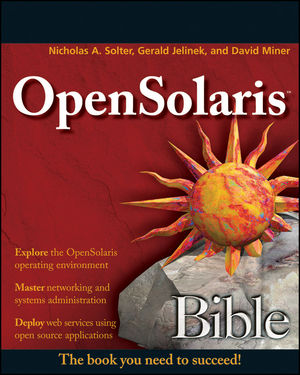Search This Blog
20 May 2009
OpenSolaris Bible: First Impressions
I got home from work last night and had my new OpenSolaris Bible [Amazon $32] sitting at my doorstep. Browsing through it, I was fairly impressed with the range of tidbits they covered. ZFS, iPKG, SMF, FMD, xVM, Zones, Java and C++ development, etc.
First thing I decided to play with was getting those remote CIFS shares mounted (they had been accessible via file explorer, but not via command-line). Unfortunately, it required I reboot the machine after enabling the smb/server... and well, for some unknown reason that currently takes 4 hours... so I didn't get to play with it much. I did however manage to get one of the shares to mount... Still trying to get the automount to work, but it's a start.
Taking the book to work today, I decided to play with FMD... Here's some comparison results between the work machine and the home machine... [Note: 'eris' is the work machine. 'serveris' is the home machine]
[eris:malachi(0)] ~% pfexec /usr/lib/fm/fmd/fmtopo
TIME UUID
May 20 09:40:20 23d4dce1-d973-c98a-ee18-ee2a16dd8ee8
hc://:product-id=OptiPlex-755:chassis-id=72VYGH1:server-id=eris/motherboard=0
hc://:product-id=OptiPlex-755:chassis-id=72VYGH1:server-id=eris/motherboard=0/chip=0
hc://:product-id=OptiPlex-755:chassis-id=72VYGH1:server-id=eris/motherboard=0/chip=0/core=0
hc://:product-id=OptiPlex-755:chassis-id=72VYGH1:server-id=eris/motherboard=0/chip=0/core=0/strand=0
hc://:product-id=OptiPlex-755:chassis-id=72VYGH1:server-id=eris/motherboard=0/chip=0/core=1
hc://:product-id=OptiPlex-755:chassis-id=72VYGH1:server-id=eris/motherboard=0/chip=0/core=1/strand=0
hc://:product-id=OptiPlex-755:chassis-id=72VYGH1:server-id=eris/motherboard=0/hostbridge=0
hc://:product-id=OptiPlex-755:chassis-id=72VYGH1:server-id=eris/motherboard=0/hostbridge=0/pciexrc=0
hc://:product-id=OptiPlex-755:chassis-id=72VYGH1:server-id=eris/motherboard=0/hostbridge=0/pciexrc=0/pciexbus=1
hc://:product-id=OptiPlex-755:chassis-id=72VYGH1:server-id=eris/motherboard=0/hostbridge=0/pciexrc=0/pciexbus=1/pciexdev=0
hc://:product-id=OptiPlex-755:chassis-id=72VYGH1:server-id=eris/motherboard=0/hostbridge=0/pciexrc=0/pciexbus=1/pciexdev=0/pciexfn=0
hc://:product-id=OptiPlex-755:chassis-id=72VYGH1:server-id=eris/motherboard=0/hostbridge=1
hc://:product-id=OptiPlex-755:chassis-id=72VYGH1:server-id=eris/motherboard=0/hostbridge=1/pciexrc=1
hc://:product-id=OptiPlex-755:chassis-id=72VYGH1:server-id=eris/motherboard=0/hostbridge=2
hc://:product-id=OptiPlex-755:chassis-id=72VYGH1:server-id=eris/chassis=0
malachi@serveris[0]:~ % pfexec /usr/lib/fm/fmd/fmtopo
TIME UUID
May 20 09:42:42 0524f912-299c-6280-d892-c36f53c00103
hc://:product-id=L1N64-SLI-WS:chassis-id=SYS-1234567890:server-id=serveris/motherboard=0
hc://:product-id=L1N64-SLI-WS:chassis-id=SYS-1234567890:server-id=serveris/motherboard=0/chip=0
hc://:product-id=L1N64-SLI-WS:chassis-id=SYS-1234567890:server-id=serveris/motherboard=0/chip=0/core=0
hc://:product-id=L1N64-SLI-WS:chassis-id=SYS-1234567890:server-id=serveris/motherboard=0/chip=0/core=0/strand=0
hc://:product-id=L1N64-SLI-WS:chassis-id=SYS-1234567890:server-id=serveris/motherboard=0/chip=0/core=1
hc://:product-id=L1N64-SLI-WS:chassis-id=SYS-1234567890:server-id=serveris/motherboard=0/chip=0/core=1/strand=0
hc://:product-id=L1N64-SLI-WS:chassis-id=SYS-1234567890:server-id=serveris/motherboard=0/chip=0/memory-controller=0
hc://:product-id=L1N64-SLI-WS:chassis-id=SYS-1234567890:server-id=serveris/motherboard=0/chip=0/memory-controller=0/dram-channel=0
hc://:product-id=L1N64-SLI-WS:chassis-id=SYS-1234567890:server-id=serveris/motherboard=0/chip=0/memory-controller=0/dram-channel=1
hc://:product-id=L1N64-SLI-WS:chassis-id=SYS-1234567890:server-id=serveris/motherboard=0/chip=1
hc://:product-id=L1N64-SLI-WS:chassis-id=SYS-1234567890:server-id=serveris/motherboard=0/chip=1/core=0
hc://:product-id=L1N64-SLI-WS:chassis-id=SYS-1234567890:server-id=serveris/motherboard=0/chip=1/core=0/strand=0
hc://:product-id=L1N64-SLI-WS:chassis-id=SYS-1234567890:server-id=serveris/motherboard=0/chip=1/core=1
hc://:product-id=L1N64-SLI-WS:chassis-id=SYS-1234567890:server-id=serveris/motherboard=0/chip=1/core=1/strand=0
hc://:product-id=L1N64-SLI-WS:chassis-id=SYS-1234567890:server-id=serveris/motherboard=0/chip=1/memory-controller=0
hc://:product-id=L1N64-SLI-WS:chassis-id=SYS-1234567890:server-id=serveris/motherboard=0/chip=1/memory-controller=0/dram-channel=0
hc://:product-id=L1N64-SLI-WS:chassis-id=SYS-1234567890:server-id=serveris/motherboard=0/chip=1/memory-controller=0/dram-channel=1
hc://:product-id=L1N64-SLI-WS:chassis-id=SYS-1234567890:server-id=serveris/motherboard=0/hostbridge=0
hc://:product-id=L1N64-SLI-WS:chassis-id=SYS-1234567890:server-id=serveris/motherboard=0/hostbridge=0/pcibus=5
hc://:product-id=L1N64-SLI-WS:chassis-id=SYS-1234567890:server-id=serveris/motherboard=0/hostbridge=0/pcibus=5/pcidev=11
hc://:product-id=L1N64-SLI-WS:chassis-id=SYS-1234567890:server-id=serveris/motherboard=0/hostbridge=0/pcibus=5/pcidev=11/pcifn=0
hc://:product-id=L1N64-SLI-WS:chassis-id=SYS-1234567890:server-id=serveris/motherboard=0/hostbridge=0/pcibus=5/pcidev=32
hc://:product-id=L1N64-SLI-WS:chassis-id=SYS-1234567890:server-id=serveris/motherboard=0/hostbridge=0/pcibus=5/pcidev=32/pcifn=0
hc://:product-id=L1N64-SLI-WS:chassis-id=SYS-1234567890:server-id=serveris/motherboard=0/hostbridge=1
hc://:product-id=L1N64-SLI-WS:chassis-id=SYS-1234567890:server-id=serveris/motherboard=0/hostbridge=1/pciexrc=1
hc://:product-id=L1N64-SLI-WS:chassis-id=SYS-1234567890:server-id=serveris/motherboard=0/hostbridge=2
hc://:product-id=L1N64-SLI-WS:chassis-id=SYS-1234567890:server-id=serveris/motherboard=0/hostbridge=2/pciexrc=2
hc://:product-id=L1N64-SLI-WS:chassis-id=SYS-1234567890:server-id=serveris/motherboard=0/hostbridge=3
hc://:product-id=L1N64-SLI-WS:chassis-id=SYS-1234567890:server-id=serveris/motherboard=0/hostbridge=3/pciexrc=3
hc://:product-id=L1N64-SLI-WS:chassis-id=SYS-1234567890:server-id=serveris/motherboard=0/hostbridge=3/pciexrc=3/pciexbus=2
hc://:product-id=L1N64-SLI-WS:chassis-id=SYS-1234567890:server-id=serveris/motherboard=0/hostbridge=3/pciexrc=3/pciexbus=2/pciexdev=0
hc://:product-id=L1N64-SLI-WS:chassis-id=SYS-1234567890:server-id=serveris/motherboard=0/hostbridge=3/pciexrc=3/pciexbus=2/pciexdev=0/pciexfn=0
hc://:product-id=L1N64-SLI-WS:chassis-id=SYS-1234567890:server-id=serveris/motherboard=0/hostbridge=4
hc://:product-id=L1N64-SLI-WS:chassis-id=SYS-1234567890:server-id=serveris/motherboard=0/hostbridge=4/pciexrc=4
hc://:product-id=L1N64-SLI-WS:chassis-id=SYS-1234567890:server-id=serveris/motherboard=0/hostbridge=4/pciexrc=4/pciexbus=1
hc://:product-id=L1N64-SLI-WS:chassis-id=SYS-1234567890:server-id=serveris/motherboard=0/hostbridge=4/pciexrc=4/pciexbus=1/pciexdev=0
hc://:product-id=L1N64-SLI-WS:chassis-id=SYS-1234567890:server-id=serveris/motherboard=0/hostbridge=4/pciexrc=4/pciexbus=1/pciexdev=0/pciexfn=0
hc://:product-id=L1N64-SLI-WS:chassis-id=SYS-1234567890:server-id=serveris/motherboard=0/hostbridge=5
hc://:product-id=L1N64-SLI-WS:chassis-id=SYS-1234567890:server-id=serveris/motherboard=0/hostbridge=5/pciexrc=5
hc://:product-id=L1N64-SLI-WS:chassis-id=SYS-1234567890:server-id=serveris/motherboard=0/hostbridge=6
hc://:product-id=L1N64-SLI-WS:chassis-id=SYS-1234567890:server-id=serveris/motherboard=0/hostbridge=6/pciexrc=6
hc://:product-id=L1N64-SLI-WS:chassis-id=SYS-1234567890:server-id=serveris/chassis=0
first cpu:
[eris:malachi(0)] ~% pfexec /usr/lib/fm/fmd/fmtopo -P all hc://:product-id=OptiPlex-755:chassis-id=72VYGH1:server-id=eris/motherboard=0/chip=0
TIME UUID
May 20 09:44:10 2d75b8fe-0c11-4e89-d8a5-ed2569e7b58e
hc://:product-id=OptiPlex-755:chassis-id=72VYGH1:server-id=eris/motherboard=0/chip=0
group: protocol version: 1 stability: Private/Private
resource fmri hc://:product-id=OptiPlex-755:chassis-id=72VY...
group: authority version: 1 stability: Private/Private
product-id string OptiPlex-755
chassis-id string 72VYGH1
server-id string eris
group: chip-properties version: 1 stability: Private/Private
vendor_id string GenuineIntel
family int32 6
model int32 23
stepping int32 6
malachi@serveris[0]:~ % pfexec /usr/lib/fm/fmd/fmtopo -P all hc://:product-id=L1N64-SLI-WS:chassis-id=SYS-1234567890:server-id=serveris/motherboard=0/chip=0
TIME UUID
May 20 09:45:56 a0c248a0-75ae-65c3-e8b3-be99702ad460
hc://:product-id=L1N64-SLI-WS:chassis-id=SYS-1234567890:server-id=serveris/motherboard=0/chip=0
group: protocol version: 1 stability: Private/Private
resource fmri hc://:product-id=L1N64-SLI-WS:chassis-id=SYS-...
group: authority version: 1 stability: Private/Private
product-id string L1N64-SLI-WS
chassis-id string SYS-1234567890
server-id string serveris
group: chip-properties version: 1 stability: Private/Private
vendor_id string AuthenticAMD
family int32 15
model int32 193
stepping int32 3
NodeId uint32 0x0
CoherentNodes uint32 0x2
SbNode uint32 0x0
LkNode uint32 0x0
SystemCoreCount uint32 0x4
C0Unit uint32 0x0
C1Unit uint32 0x1
McUnit uint32 0x2
HbUnit uint32 0x3
SbLink uint32 0x1
BroadcastRoutes uint32[] [ 9 1 ]
ResponseRoutes uint32[] [ 1 8 ]
RequestRoutes uint32[] [ 1 8 ]
shorthand for the CPU names....
[eris:malachi(0)] ~% pfexec /usr/lib/fm/fmd/fmtopo -s cpu
TIME UUID
May 20 09:45:57 08533a3a-65de-e73d-e8f1-e89fba223ed0
cpu:///cpuid=0
cpu:///cpuid=1
malachi@serveris[0]:~ % pfexec /usr/lib/fm/fmd/fmtopo -s cpu
TIME UUID
May 20 09:47:22 d2a17d23-222d-412d-c691-cf1273371317
cpu:///cpuid=0
cpu:///cpuid=1
cpu:///cpuid=2
cpu:///cpuid=3
Now, what else can I play with?
First thing I decided to play with was getting those remote CIFS shares mounted (they had been accessible via file explorer, but not via command-line). Unfortunately, it required I reboot the machine after enabling the smb/server... and well, for some unknown reason that currently takes 4 hours... so I didn't get to play with it much. I did however manage to get one of the shares to mount... Still trying to get the automount to work, but it's a start.
Taking the book to work today, I decided to play with FMD... Here's some comparison results between the work machine and the home machine... [Note: 'eris' is the work machine. 'serveris' is the home machine]
[eris:malachi(0)] ~% pfexec /usr/lib/fm/fmd/fmtopo
TIME UUID
May 20 09:40:20 23d4dce1-d973-c98a-ee18-ee2a16dd8ee8
hc://:product-id=OptiPlex-755:chassis-id=72VYGH1:server-id=eris/motherboard=0
hc://:product-id=OptiPlex-755:chassis-id=72VYGH1:server-id=eris/motherboard=0/chip=0
hc://:product-id=OptiPlex-755:chassis-id=72VYGH1:server-id=eris/motherboard=0/chip=0/core=0
hc://:product-id=OptiPlex-755:chassis-id=72VYGH1:server-id=eris/motherboard=0/chip=0/core=0/strand=0
hc://:product-id=OptiPlex-755:chassis-id=72VYGH1:server-id=eris/motherboard=0/chip=0/core=1
hc://:product-id=OptiPlex-755:chassis-id=72VYGH1:server-id=eris/motherboard=0/chip=0/core=1/strand=0
hc://:product-id=OptiPlex-755:chassis-id=72VYGH1:server-id=eris/motherboard=0/hostbridge=0
hc://:product-id=OptiPlex-755:chassis-id=72VYGH1:server-id=eris/motherboard=0/hostbridge=0/pciexrc=0
hc://:product-id=OptiPlex-755:chassis-id=72VYGH1:server-id=eris/motherboard=0/hostbridge=0/pciexrc=0/pciexbus=1
hc://:product-id=OptiPlex-755:chassis-id=72VYGH1:server-id=eris/motherboard=0/hostbridge=0/pciexrc=0/pciexbus=1/pciexdev=0
hc://:product-id=OptiPlex-755:chassis-id=72VYGH1:server-id=eris/motherboard=0/hostbridge=0/pciexrc=0/pciexbus=1/pciexdev=0/pciexfn=0
hc://:product-id=OptiPlex-755:chassis-id=72VYGH1:server-id=eris/motherboard=0/hostbridge=1
hc://:product-id=OptiPlex-755:chassis-id=72VYGH1:server-id=eris/motherboard=0/hostbridge=1/pciexrc=1
hc://:product-id=OptiPlex-755:chassis-id=72VYGH1:server-id=eris/motherboard=0/hostbridge=2
hc://:product-id=OptiPlex-755:chassis-id=72VYGH1:server-id=eris/chassis=0
malachi@serveris[0]:~ % pfexec /usr/lib/fm/fmd/fmtopo
TIME UUID
May 20 09:42:42 0524f912-299c-6280-d892-c36f53c00103
hc://:product-id=L1N64-SLI-WS:chassis-id=SYS-1234567890:server-id=serveris/motherboard=0
hc://:product-id=L1N64-SLI-WS:chassis-id=SYS-1234567890:server-id=serveris/motherboard=0/chip=0
hc://:product-id=L1N64-SLI-WS:chassis-id=SYS-1234567890:server-id=serveris/motherboard=0/chip=0/core=0
hc://:product-id=L1N64-SLI-WS:chassis-id=SYS-1234567890:server-id=serveris/motherboard=0/chip=0/core=0/strand=0
hc://:product-id=L1N64-SLI-WS:chassis-id=SYS-1234567890:server-id=serveris/motherboard=0/chip=0/core=1
hc://:product-id=L1N64-SLI-WS:chassis-id=SYS-1234567890:server-id=serveris/motherboard=0/chip=0/core=1/strand=0
hc://:product-id=L1N64-SLI-WS:chassis-id=SYS-1234567890:server-id=serveris/motherboard=0/chip=0/memory-controller=0
hc://:product-id=L1N64-SLI-WS:chassis-id=SYS-1234567890:server-id=serveris/motherboard=0/chip=0/memory-controller=0/dram-channel=0
hc://:product-id=L1N64-SLI-WS:chassis-id=SYS-1234567890:server-id=serveris/motherboard=0/chip=0/memory-controller=0/dram-channel=1
hc://:product-id=L1N64-SLI-WS:chassis-id=SYS-1234567890:server-id=serveris/motherboard=0/chip=1
hc://:product-id=L1N64-SLI-WS:chassis-id=SYS-1234567890:server-id=serveris/motherboard=0/chip=1/core=0
hc://:product-id=L1N64-SLI-WS:chassis-id=SYS-1234567890:server-id=serveris/motherboard=0/chip=1/core=0/strand=0
hc://:product-id=L1N64-SLI-WS:chassis-id=SYS-1234567890:server-id=serveris/motherboard=0/chip=1/core=1
hc://:product-id=L1N64-SLI-WS:chassis-id=SYS-1234567890:server-id=serveris/motherboard=0/chip=1/core=1/strand=0
hc://:product-id=L1N64-SLI-WS:chassis-id=SYS-1234567890:server-id=serveris/motherboard=0/chip=1/memory-controller=0
hc://:product-id=L1N64-SLI-WS:chassis-id=SYS-1234567890:server-id=serveris/motherboard=0/chip=1/memory-controller=0/dram-channel=0
hc://:product-id=L1N64-SLI-WS:chassis-id=SYS-1234567890:server-id=serveris/motherboard=0/chip=1/memory-controller=0/dram-channel=1
hc://:product-id=L1N64-SLI-WS:chassis-id=SYS-1234567890:server-id=serveris/motherboard=0/hostbridge=0
hc://:product-id=L1N64-SLI-WS:chassis-id=SYS-1234567890:server-id=serveris/motherboard=0/hostbridge=0/pcibus=5
hc://:product-id=L1N64-SLI-WS:chassis-id=SYS-1234567890:server-id=serveris/motherboard=0/hostbridge=0/pcibus=5/pcidev=11
hc://:product-id=L1N64-SLI-WS:chassis-id=SYS-1234567890:server-id=serveris/motherboard=0/hostbridge=0/pcibus=5/pcidev=11/pcifn=0
hc://:product-id=L1N64-SLI-WS:chassis-id=SYS-1234567890:server-id=serveris/motherboard=0/hostbridge=0/pcibus=5/pcidev=32
hc://:product-id=L1N64-SLI-WS:chassis-id=SYS-1234567890:server-id=serveris/motherboard=0/hostbridge=0/pcibus=5/pcidev=32/pcifn=0
hc://:product-id=L1N64-SLI-WS:chassis-id=SYS-1234567890:server-id=serveris/motherboard=0/hostbridge=1
hc://:product-id=L1N64-SLI-WS:chassis-id=SYS-1234567890:server-id=serveris/motherboard=0/hostbridge=1/pciexrc=1
hc://:product-id=L1N64-SLI-WS:chassis-id=SYS-1234567890:server-id=serveris/motherboard=0/hostbridge=2
hc://:product-id=L1N64-SLI-WS:chassis-id=SYS-1234567890:server-id=serveris/motherboard=0/hostbridge=2/pciexrc=2
hc://:product-id=L1N64-SLI-WS:chassis-id=SYS-1234567890:server-id=serveris/motherboard=0/hostbridge=3
hc://:product-id=L1N64-SLI-WS:chassis-id=SYS-1234567890:server-id=serveris/motherboard=0/hostbridge=3/pciexrc=3
hc://:product-id=L1N64-SLI-WS:chassis-id=SYS-1234567890:server-id=serveris/motherboard=0/hostbridge=3/pciexrc=3/pciexbus=2
hc://:product-id=L1N64-SLI-WS:chassis-id=SYS-1234567890:server-id=serveris/motherboard=0/hostbridge=3/pciexrc=3/pciexbus=2/pciexdev=0
hc://:product-id=L1N64-SLI-WS:chassis-id=SYS-1234567890:server-id=serveris/motherboard=0/hostbridge=3/pciexrc=3/pciexbus=2/pciexdev=0/pciexfn=0
hc://:product-id=L1N64-SLI-WS:chassis-id=SYS-1234567890:server-id=serveris/motherboard=0/hostbridge=4
hc://:product-id=L1N64-SLI-WS:chassis-id=SYS-1234567890:server-id=serveris/motherboard=0/hostbridge=4/pciexrc=4
hc://:product-id=L1N64-SLI-WS:chassis-id=SYS-1234567890:server-id=serveris/motherboard=0/hostbridge=4/pciexrc=4/pciexbus=1
hc://:product-id=L1N64-SLI-WS:chassis-id=SYS-1234567890:server-id=serveris/motherboard=0/hostbridge=4/pciexrc=4/pciexbus=1/pciexdev=0
hc://:product-id=L1N64-SLI-WS:chassis-id=SYS-1234567890:server-id=serveris/motherboard=0/hostbridge=4/pciexrc=4/pciexbus=1/pciexdev=0/pciexfn=0
hc://:product-id=L1N64-SLI-WS:chassis-id=SYS-1234567890:server-id=serveris/motherboard=0/hostbridge=5
hc://:product-id=L1N64-SLI-WS:chassis-id=SYS-1234567890:server-id=serveris/motherboard=0/hostbridge=5/pciexrc=5
hc://:product-id=L1N64-SLI-WS:chassis-id=SYS-1234567890:server-id=serveris/motherboard=0/hostbridge=6
hc://:product-id=L1N64-SLI-WS:chassis-id=SYS-1234567890:server-id=serveris/motherboard=0/hostbridge=6/pciexrc=6
hc://:product-id=L1N64-SLI-WS:chassis-id=SYS-1234567890:server-id=serveris/chassis=0
first cpu:
[eris:malachi(0)] ~% pfexec /usr/lib/fm/fmd/fmtopo -P all hc://:product-id=OptiPlex-755:chassis-id=72VYGH1:server-id=eris/motherboard=0/chip=0
TIME UUID
May 20 09:44:10 2d75b8fe-0c11-4e89-d8a5-ed2569e7b58e
hc://:product-id=OptiPlex-755:chassis-id=72VYGH1:server-id=eris/motherboard=0/chip=0
group: protocol version: 1 stability: Private/Private
resource fmri hc://:product-id=OptiPlex-755:chassis-id=72VY...
group: authority version: 1 stability: Private/Private
product-id string OptiPlex-755
chassis-id string 72VYGH1
server-id string eris
group: chip-properties version: 1 stability: Private/Private
vendor_id string GenuineIntel
family int32 6
model int32 23
stepping int32 6
malachi@serveris[0]:~ % pfexec /usr/lib/fm/fmd/fmtopo -P all hc://:product-id=L1N64-SLI-WS:chassis-id=SYS-1234567890:server-id=serveris/motherboard=0/chip=0
TIME UUID
May 20 09:45:56 a0c248a0-75ae-65c3-e8b3-be99702ad460
hc://:product-id=L1N64-SLI-WS:chassis-id=SYS-1234567890:server-id=serveris/motherboard=0/chip=0
group: protocol version: 1 stability: Private/Private
resource fmri hc://:product-id=L1N64-SLI-WS:chassis-id=SYS-...
group: authority version: 1 stability: Private/Private
product-id string L1N64-SLI-WS
chassis-id string SYS-1234567890
server-id string serveris
group: chip-properties version: 1 stability: Private/Private
vendor_id string AuthenticAMD
family int32 15
model int32 193
stepping int32 3
NodeId uint32 0x0
CoherentNodes uint32 0x2
SbNode uint32 0x0
LkNode uint32 0x0
SystemCoreCount uint32 0x4
C0Unit uint32 0x0
C1Unit uint32 0x1
McUnit uint32 0x2
HbUnit uint32 0x3
SbLink uint32 0x1
BroadcastRoutes uint32[] [ 9 1 ]
ResponseRoutes uint32[] [ 1 8 ]
RequestRoutes uint32[] [ 1 8 ]
shorthand for the CPU names....
[eris:malachi(0)] ~% pfexec /usr/lib/fm/fmd/fmtopo -s cpu
TIME UUID
May 20 09:45:57 08533a3a-65de-e73d-e8f1-e89fba223ed0
cpu:///cpuid=0
cpu:///cpuid=1
malachi@serveris[0]:~ % pfexec /usr/lib/fm/fmd/fmtopo -s cpu
TIME UUID
May 20 09:47:22 d2a17d23-222d-412d-c691-cf1273371317
cpu:///cpuid=0
cpu:///cpuid=1
cpu:///cpuid=2
cpu:///cpuid=3
Now, what else can I play with?
Hanging at Hostname: serveris
I had to reboot last night, so I made sure to keep track of the time.
10:58pm I had told Grub which instance to run and it was waiting at Hostname: serveris
1:30am I went to bed and it was still sitting there
7:30 this morning I check 'dmesg' and it shows nothing at all until 2:55am
So it took 4 hours to boot. That's pretty lame.
10:58pm I had told Grub which instance to run and it was waiting at Hostname: serveris
1:30am I went to bed and it was still sitting there
7:30 this morning I check 'dmesg' and it shows nothing at all until 2:55am
So it took 4 hours to boot. That's pretty lame.
14 May 2009
Project Darkstar
I recently had this conversation with Owen (rest of the conversation is here):
Based on that, I decided it was time to move forward with the darkstar-based projects...
Since I have a Hudson server, I decided to let it keep track of how to make it successfully build...
At first I was trying to build with JDK7, but it kept failing on the Javadoc module saying that the jars had invalid characters in it. That went away once I changed to JDK6. I also had to tell it to skip the tests, because one of them just hung forever...
The Hudson job for the server is here.
The Hudson job for the client is here.
The Hudson job for the maven plugin is here.
The distributables were delivered to Nexus.
sgs-server-dist-0.9.10-SNAPSHOT.zip
sgs-tutorial-server-dist-0.9.10-SNAPSHOT.zip
sgs-client-dist-0.9.10-SNAPSHOT.zip
sgs-tutorial-client-dist-0.9.10-SNAPSHOT.zip
sgs-maven-plugin-1.0-alpha-4-SNAPSHOT.jar
I created a new user on the server ('darkstar'/'darkstar') and unzipped the sgs-server-dist-0.9.10-SNAPSHOT.zip
I then created a symlink (/home/darkstar/current to /home/darkstar/sgs-server-dist-0.9.10-SNAPSHOT)
I don't know if it is correct, but I made this SMF manifest for it.
darkstar@kallisti [0] ~> svccfg import hudson.xml
darkstar@kallisti [0] ~> svcs -xv
svc:/application/darkstar:default (Project Darkstar Server)
State: maintenance since Thu May 14 23:37:36 2009
Reason: Restarting too quickly.
See: http://sun.com/msg/SMF-8000-L5
See: http://www.projectdarkstar.com/
See: /var/svc/log/application-darkstar:default.log
Impact: This service is not running.
darkstar@kallisti [0] ~> cat /var/svc/log/application-darkstar:default.log
WARNING: No application jar found with a META-INF/app.properties configuration file in the /home/darkstar/sgs-server-dist-0.9.10-SNAPSHOT/deploy directory
May 14, 2009 11:37:36 PM com.sun.sgs.impl.kernel.Kernel checkProperties
SEVERE: Missing required property com.sun.sgs.app.name
Exception in thread "main" java.lang.IllegalArgumentException: Missing required property com.sun.sgs.app.name
at com.sun.sgs.impl.kernel.Kernel.checkProperties(Kernel.java:855)
at com.sun.sgs.impl.kernel.Kernel.(Kernel.java:202)
at com.sun.sgs.impl.kernel.Kernel.main(Kernel.java:1123)
[ May 14 23:37:36 Stopping because all processes in service exited. ]
[ May 14 23:37:36 Restarting too quickly, changing state to maintenance. ]
Guess it's time to build an app...
Owen F. Kellett to me
I haven't forgotten about you. Good news though. We have recently gotten approval to make the server api as well as the interfaces for writing custom services, authenticators, etc GPLv2 + classpath exception. We haven't updated the code yet, but this is coming very soon. I would anticipate the next official release should contain this new licensing scheme. In the meantime, keep an eye on our incremental releases: http://download.java.net/maven/2/com/projectdarkstar/server/sgs-server-dist/
Either the next one, or the one following will likely have this change.
thanks, Owen
Malachi de Ælfweald to Owen
Thanks, Malachi de Ælfweald http://www.google.com/profiles/malachid
Owen F. Kellett to me
Based on that, I decided it was time to move forward with the darkstar-based projects...
Since I have a Hudson server, I decided to let it keep track of how to make it successfully build...
At first I was trying to build with JDK7, but it kept failing on the Javadoc module saying that the jars had invalid characters in it. That went away once I changed to JDK6. I also had to tell it to skip the tests, because one of them just hung forever...
The Hudson job for the server is here.
The Hudson job for the client is here.
The Hudson job for the maven plugin is here.
The distributables were delivered to Nexus.
sgs-server-dist-0.9.10-SNAPSHOT.zip
sgs-tutorial-server-dist-0.9.10-SNAPSHOT.zip
sgs-client-dist-0.9.10-SNAPSHOT.zip
sgs-tutorial-client-dist-0.9.10-SNAPSHOT.zip
sgs-maven-plugin-1.0-alpha-4-SNAPSHOT.jar
I created a new user on the server ('darkstar'/'darkstar') and unzipped the sgs-server-dist-0.9.10-SNAPSHOT.zip
I then created a symlink (/home/darkstar/current to /home/darkstar/sgs-server-dist-0.9.10-SNAPSHOT)
I don't know if it is correct, but I made this SMF manifest for it.
darkstar@kallisti [0] ~> svccfg import hudson.xml
darkstar@kallisti [0] ~> svcs -xv
svc:/application/darkstar:default (Project Darkstar Server)
State: maintenance since Thu May 14 23:37:36 2009
Reason: Restarting too quickly.
See: http://sun.com/msg/SMF-8000-L5
See: http://www.projectdarkstar.com/
See: /var/svc/log/application-darkstar:default.log
Impact: This service is not running.
darkstar@kallisti [0] ~> cat /var/svc/log/application-darkstar:default.log
WARNING: No application jar found with a META-INF/app.properties configuration file in the /home/darkstar/sgs-server-dist-0.9.10-SNAPSHOT/deploy directory
May 14, 2009 11:37:36 PM com.sun.sgs.impl.kernel.Kernel checkProperties
SEVERE: Missing required property com.sun.sgs.app.name
Exception in thread "main" java.lang.IllegalArgumentException: Missing required property com.sun.sgs.app.name
at com.sun.sgs.impl.kernel.Kernel.checkProperties(Kernel.java:855)
at com.sun.sgs.impl.kernel.Kernel.
at com.sun.sgs.impl.kernel.Kernel.main(Kernel.java:1123)
[ May 14 23:37:36 Stopping because all processes in service exited. ]
[ May 14 23:37:36 Restarting too quickly, changing state to maintenance. ]
Guess it's time to build an app...
Labels:
(Open)Solaris,
Darkstar,
Hudson,
Troubleshooting
10 May 2009
Server Died

So I got home last night to find the server had power but was not responding (mouse, keyboard, ssh, anything). I tried rebooting, but it kept handing at "Hostname: serveris" and wouldn't go any further (even in single-user mode). I saw some chatlogs online that suggested adding '-k -a -d verbose' and using '/dev/null' to the answer of any questions (like /etc/system replacement)...
I tried that and got this far (see left)...
Looking around some more, I saw that if I changed the '-k' to '-kd' it would drop it into debug mode. At that point, I did the following:

[0] moddebug/W 80000000
[0] :c
This allowed me to see a few more details.... (sorry for the blurriness of the pic - it was about 3am)
After trying to find anything online that would help (and the IRC channel) I finally said screw it and decided I would reinstall opensolaris on the root mirror.
I downloaded the USB version of OpenSolaris 0906 111a, but evidentially my quad core machine does not have the option of booting from USB (WTF?). I reburned the CD version and installed it. One thing that confused me is that although my old system was 10/08 upgraded to 111a and the new version was supposed to be 0906 111a, it now says 101b.
Trying to boot the new one, it again hung. At a different position, but... I was starting to think it was a hardware problem. I let it try to boot overnight and the next morning it was finally at the login prompt... with the old install.
The logs showed that it had tried to load the Belkin UPS a few steps after where it locked up, so I unplugged the UPS. I went ahead and applied all updates and rebooted. It took about 5 hours for it to finally boot again (though it did). It still says I am using 101b and that there are no new updates.
The xVM instance is there and I was able to start it. The whole root zone however is gone. The ZFS partition is there, and empty. zoneadm doesn't show anything but global. So, I am going to try to recreate the global zone, but... I still don't know what happened. I am also concerned that it currently takes about 5 hours to boot.
Labels:
(Open)Solaris,
Hardware,
Troubleshooting,
Xen,
ZFS,
Zones
06 May 2009
Playing some music
So I wanted to listen to some music, but neither youtube or pandora were working (not sure why, they were yesterday)...
So I tried Songbird, which I use at work. It wouldn't work either:
Error: GStreamer error: Internal data flow error. Additional information: gstbasesrc.c(2234): gst_base_src_loop (): /GstPlayBin2:player/GstURIDecodeBin:uridecodebin1/GstFileSrc:source:
streaming task paused, reason not-linked (-1)
So I tried Rhythm, but it couldn't play anything either...
WTF? Right?
So I did this instead. Now I have music playing :)
So I tried Songbird, which I use at work. It wouldn't work either:
Error: GStreamer error: Internal data flow error. Additional information: gstbasesrc.c(2234): gst_base_src_loop (): /GstPlayBin2:player/GstURIDecodeBin:uridecodebin1/GstFileSrc:source:
streaming task paused, reason not-linked (-1)
So I tried Rhythm, but it couldn't play anything either...
WTF? Right?
So I did this instead. Now I have music playing :)
01 May 2009
Don't forget to escape the inner class
I think I have used Windows too long...
malachi@serveris[1]:~/work/ambrosia/syrinx % java -cp target/syrinx-2.3-SNAPSHOT.jar org.eoti.sound.BrainwaveOscillator$Test
Error: Main method not found in class org.eoti.sound.BrainwaveOscillator, please define the main method as:
public static void main(String[] args)
Exception in thread "main" java.lang.RuntimeException: Main method not found in org.eoti.sound.BrainwaveOscillator
at sun.launcher.LauncherHelper.signatureDiagnostic(LauncherHelper.java:209)
at sun.launcher.LauncherHelper.checkAndLoadMain(LauncherHelper.java:197)
malachi@serveris[1]:~/work/ambrosia/syrinx % java -cp target/syrinx-2.3-SNAPSHOT.jar org.eoti.sound.BrainwaveOscillator\$Test
You have to escape the $ for the inner class :(
malachi@serveris[1]:~/work/ambrosia/syrinx % java -cp target/syrinx-2.3-SNAPSHOT.jar org.eoti.sound.BrainwaveOscillator$Test
Error: Main method not found in class org.eoti.sound.BrainwaveOscillator, please define the main method as:
public static void main(String[] args)
Exception in thread "main" java.lang.RuntimeException: Main method not found in org.eoti.sound.BrainwaveOscillator
at sun.launcher.LauncherHelper.signatureDiagnostic(LauncherHelper.java:209)
at sun.launcher.LauncherHelper.checkAndLoadMain(LauncherHelper.java:197)
malachi@serveris[1]:~/work/ambrosia/syrinx % java -cp target/syrinx-2.3-SNAPSHOT.jar org.eoti.sound.BrainwaveOscillator\$Test
You have to escape the $ for the inner class :(
Subscribe to:
Comments (Atom)